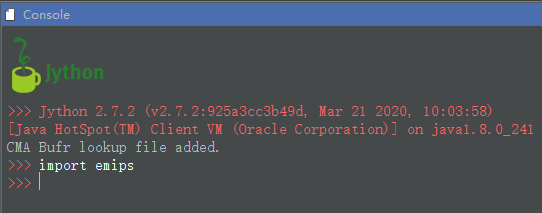Download and Run EMIPS¶
Download:¶
Emission Inventory Processing System (EMIPS) could be downloaded freely from the website http://www.meteothink.org/downloads/index.html .
Add EMIPS toolbox:¶
Open the
toolboxfolder in theMeteoinfodirectory and add the unzippedemipsfolder.
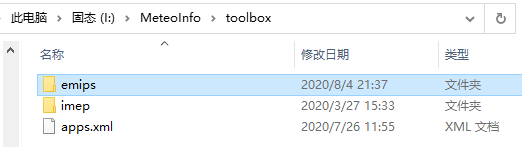
Open the
Meteoinfolaband typeimport emipsin the Console form. If no error is reported, it means successful add emips toolbox.