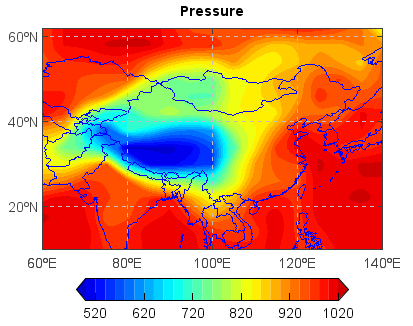colorbar¶
- mipylib.plotlib.miplot.colorbar(layer, **kwargs)¶
Add a colorbar to a plot.
- Parameters:
layer – (MapLayer) The layer in plot.
cmap – (string) Color map name. Default is None.
shrink – (float) Fraction by which to shrink the colorbar. Default is 1.0.
orientation – (string) Colorbar orientation:
verticalorhorizontal.aspect – (int) Ratio of long to short dimensions.
fontname – (string) Font name. Default is
Arial.fontsize – (int) Font size. Default is
14.bold – (boolean) Is bold font or not. Default is
False.extendrect – (boolean) If
Truethe minimum and maximum colorbar extensions will be rectangular (the default). IfFalsethe extensions will be triangular.extendfrac – [None | ‘auto’ | length] If set to None, both the minimum and maximum triangular colorbar extensions with have a length of 5% of the interior colorbar length (the default). If set to ‘auto’, makes the triangular colorbar extensions the same lengths as the interior boxes . If a scalar, indicates the length of both the minimum and maximum triangle colorbar extensions as a fraction of the interior colorbar length.
ticks – [None | list of ticks] If None, ticks are determined automatically from the input.
Example:
f = addfile('D:/Temp/GrADS/model.ctl') psv = f['PS'] ps = psv[0,[10,60],[60,140]] axesm() mlayer = shaperead('D:/Temp/map/country1.shp') geoshow(mlayer, edgecolor=(0,0,255)) #layer = contourm(ps, 20) layer = contourfm(ps, 20) title('Pressure') yticks(arange(20, 61, 20)) grid() colorbar(layer, orientation='horizontal', extendrect=False, shrink=0.8, aspect=12)