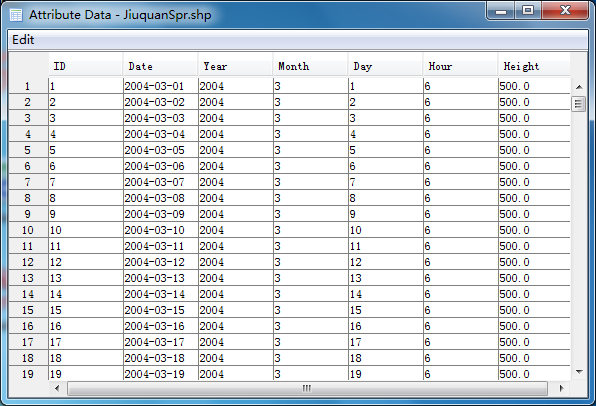Convert to Shape File¶
Click ‘Convert To Shape File’ menu item. Then select ‘JiuquanSpr.tgs’ file in open dialog.
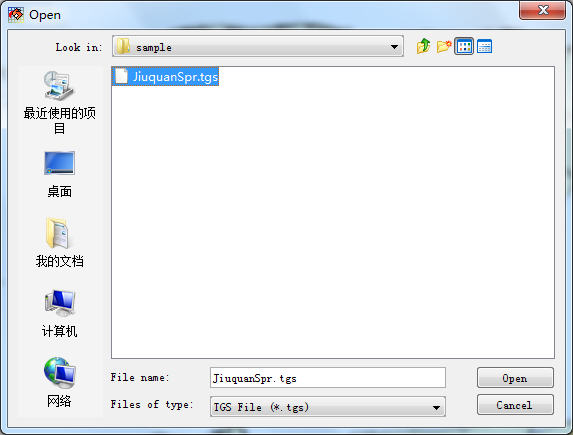
Then the shape file was created and the shape layer was added in ‘Trajectory’ group.
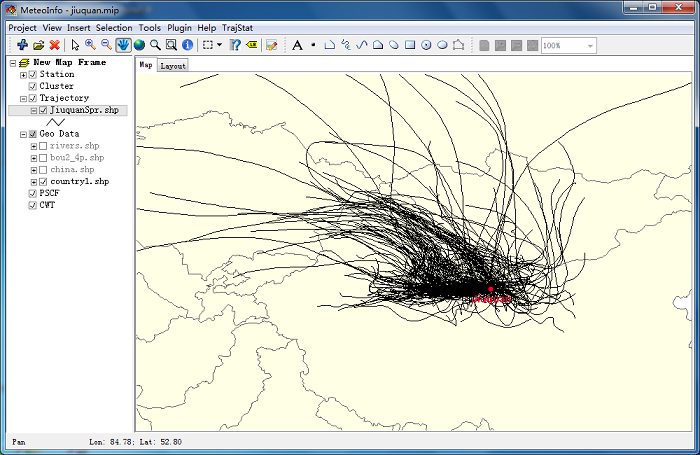
The attribute table of the created trajectory layer is blow. ‘DATE’ and ‘Height’ field was added to each trajectory.