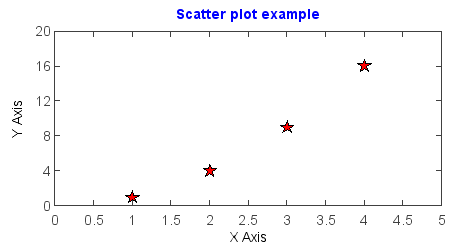xlabel¶
- mipylib.plotlib.miplot.xlabel(label, fontname='Arial', fontsize=14, bold=True, color='black')¶
Set the x axis label of the current axes.
- Parameters:
label – (string) Label string.
fontname – (string) Font name. Default is
Arial.fontsize – (int) Font size. Default is
14.bold – (boolean) Is bold font or not. Default is
True.color – (color) Label string color. Default is
black.
Example:
x = [1,2,3,4] y = [1,4,9,16] scatter(x, y, marker='S', s=14, color='r') ylabel('Y Axis') xlabel('X Axis') axis([0,5,0,20]) title('Scatter plot example', color='b')